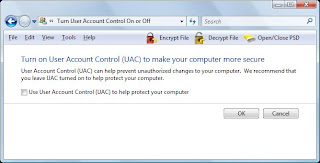
Most Vista users already know that User Account Control, or UAC, is the scourge of the earth. It pops up constantly, such as when you try to change a setting or install a program--it surfaces so frequently, in fact, that most users just click past it without a second thought, thus defeating its purpose entirely. (Seriously, Microsoft, did you user-test Vista at all?) XP never bothered you this way, so if you truly want to re-create the XP experience, UAC must go.
Fortunately, showing it the door is a cinch. Open Vista's Control Panel, and type UAC in the search box. Click the Turn User Account Control (UAC) on or off link. On the next screen, clear the Use User Account Control (UAC) to help protect your computer check box, and then click OK. Rebooting seals the deal, sending User Account Control back to hell where it belongs.
For more-detailed advice, see Scott Dunn's excellent article on making Vista's UAC work for you.





0 comments:
Post a Comment